Mastering SwiftUI: Building Configurable Views with SwiftUI’s Toolkit
Unlocking the Full Potential of SwiftUI for Efficient UI Design
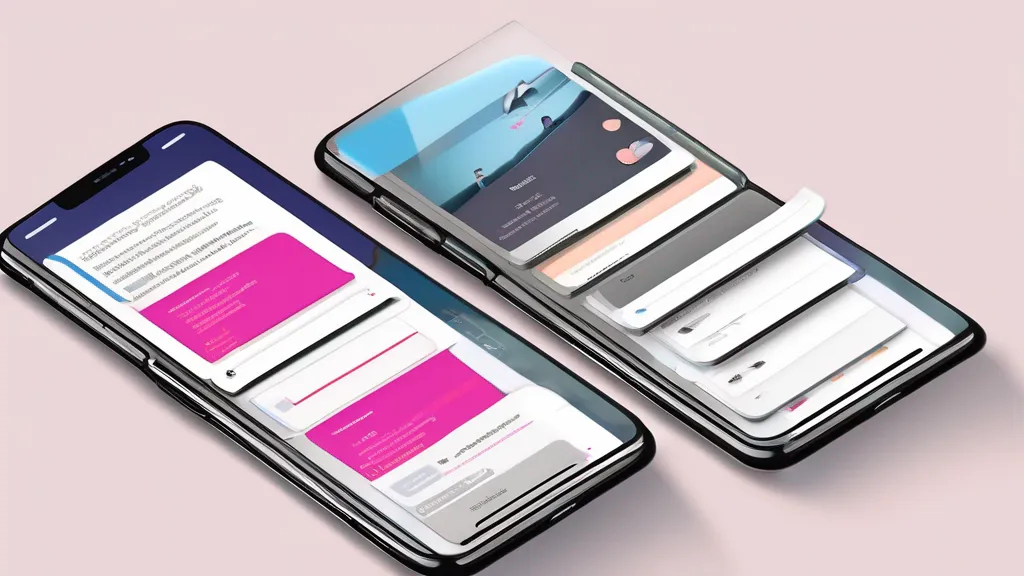
- Explore SwiftUI’s built-in views, styles, and view builders.
- Learn to create configurable and reusable SwiftUI views.
- Understand the challenges of complex SwiftUI interfaces.
- Discover the power of view styles for customization.
Introduction
In the rapidly evolving world of app development, creating efficient and maintainable user interfaces is paramount. As developers dive into SwiftUI, Apple’s declarative framework for building user interfaces across all Apple platforms, they often find themselves tangled in nested stacks, layout view modifiers, and conditionals. This complexity can lead to spaghetti code, making maintenance a nightmare. In this article, we explore how to leverage SwiftUI’s full toolkit—beyond just stacks—to build configurable views. You’ll learn to use built-in specialized views, view styles, and view builders for idiomatic code that’s easier to customize.
The Challenge of Complexity in SwiftUI
SwiftUI’s declarative syntax enables developers to quickly compose interfaces by describing what they want rather than how to do it. However, as your views grow in complexity, this simplicity can become a double-edged sword. The standard approach of passing data to custom SwiftUI views through memberwise initializers may seem straightforward at first, but it often leads to structural problems when dealing with complex views.
Consider a view showing the stops in an itinerary, like those found in navigation or public transport apps. Developers typically define a view with a few stored properties and use stacks and layout view modifiers to arrange and format the data. This approach, while initially effective, quickly becomes cumbersome as complexity grows. The icons might not align as intended, requiring additional layout code. Furthermore, as each row needs to display different content, the view’s stored properties multiply, necessitating optionals and conditional binding.
Leveraging Built-in SwiftUI Views
To address these challenges, developers can turn to SwiftUI’s suite of built-in specialized views, which automatically handle common layout and styling tasks. For instance, the Label view eliminates the need to use an HStack with Image and Text every time you need to combine text and images. In a List, the images of a label are properly sized, aligned along their central axis, and tinted automatically, reducing the need for additional view modifiers.
Another powerful tool is LabeledContent, ideal for settings or information rows where a label is placed on one side and content on the other. This view adapts to contexts such as Form or List without requiring extra layout code. By replacing HStack with LabeledContent, you gain improvements like the removal of Spacer and standard styling for row content in a List.
Customizing Appearance with View Styles
SwiftUI’s flexibility shines through its use of styles to customize the appearance of built-in views. The buttonStyle(_:) view modifier, for instance, allows developers to pass a ButtonStyle value through the environment to customize buttons. This concept extends to other built-in SwiftUI views, enabling a high degree of customization.
To create tags for public transport lines, developers can utilize the GroupBox view, which provides a solid background with rounded corners, eliminating the need for extra view modifiers. However, when built-in label styles don’t meet specific needs, developers can build custom styles by conforming to the LabelStyle protocol, using stacks and other layout views to change a label’s appearance.
Enhancing Flexibility with View Builders
While view styles and the SwiftUI environment offer significant customization, they don’t address all problems, particularly when it comes to passing views as parameters to other views. This is where view builders come into play. View builders are a concrete example of result builders, a Swift language feature enabling the construction of declarative, embedded domain-specific languages.
By using view builders, developers can define the return type of a view builder using a Swift generic with a View type constraint. This approach reduces the need for multiple stored properties and conditional statements, streamlining code while maintaining flexibility.
Conclusion
SwiftUI offers an array of tools beyond the standard stacks and initializers to create configurable and reusable views. By leveraging built-in specialized views, styles, and view builders, developers can create clean, maintainable code that adapts to various contexts and platforms. These techniques go hand-in-hand with adopting standard architectural patterns to further enhance the structure and scalability of SwiftUI apps.
As you continue your journey with SwiftUI, remember that the framework’s power lies in its ability to simplify complex tasks through declarative syntax and comprehensive tooling. Embrace these features to create elegant, efficient interfaces that stand the test of time.
References
Call to Action
How have you leveraged SwiftUI’s built-in views and styles in your projects? Share your experiences and insights in the comments below, and let’s continue the conversation on creating efficient, scalable SwiftUI applications.