Navigating Rate Limits: Building a Resilient Node.js Proxy Server for Gemini and OpenAI APIs
A comprehensive guide to overcoming API rate limits with Node.js
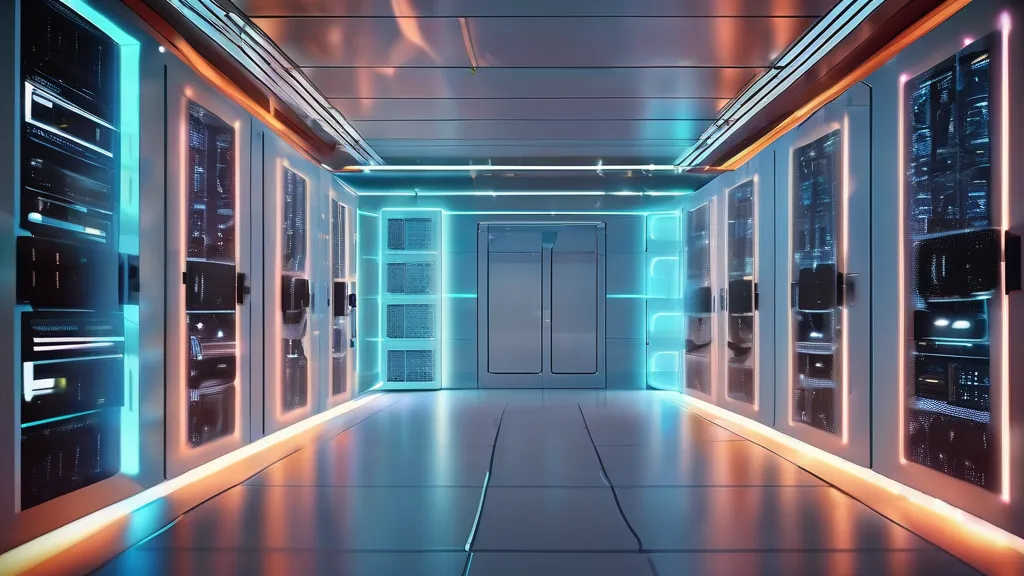
- Understand API rate limits and their impact on applications.
- Learn to build a Node.js proxy server for automatic API key rotation.
- Explore comprehensive logging for monitoring and debugging.
- Discover the benefits and challenges of this approach.
Introduction
In the fast-paced world of technology, APIs (Application Programming Interfaces) have become the backbone of modern software development. They enable developers to leverage external services, streamline processes, and build more robust applications. However, a common challenge faced by developers is navigating the rate limits imposed by API providers. These limits, often set to ensure fair usage and maintain server health, can lead to frustrating 429 errors, where requests are temporarily blocked. To address this challenge, we explore the creation of a resilient Node.js proxy server that automatically rotates API keys for Gemini and OpenAI APIs when rate limits are encountered.
Understanding API Rate Limits
APIs often enforce rate limits to control the number of requests a client can make in a given timeframe. This prevents abuse and ensures that resources are available to all users. For instance, OpenAI’s API may limit the number of requests per minute or hour, and exceeding these limits results in a 429 error, temporarily restricting access.
Developers, particularly those working on high-traffic applications, need strategies to manage these limits. Failing to do so can result in degraded user experience, application downtime, and lost revenue. A common strategy is API key rotation, where multiple keys are used to distribute the load.
Building a Node.js Proxy Server
To tackle the challenge of rate limits, we propose building a Node.js proxy server. This server will not only manage API requests but also rotate API keys automatically whenever a 429 error is encountered. Here’s a step-by-step guide to building such a server.
Step 1: Setting Up the Environment
First, ensure that Node.js is installed on your machine. Create a new directory for your project and initialize it with npm init. This will generate a package.json file to manage your project’s dependencies.
Step 2: Creating the Proxy Server
The proxy server will be built using Node.js’s native HTTP module, avoiding additional dependencies for simplicity and performance. Create a new file, server.js, and start by setting up the basic server structure:
const http = require('http');
const url = require('url');
const dotenv = require('dotenv');
dotenv.config();
const PORT = process.env.PORT || 3000;
const server = http.createServer((req, res) => {
// Proxy logic will go here
});
server.listen(PORT, () => {
console.log(`Server running on port ${PORT}`);
});Step 3: Implementing API Key Rotation
Next, implement logic to rotate API keys. Store multiple API keys in an .env file, and create a function to select a key for each request. If a 429 error is encountered, switch to the next key.
const apiKeys = process.env.API_KEYS.split(',');
let currentKeyIndex = 0;
function getNextApiKey() {
currentKeyIndex = (currentKeyIndex + 1) % apiKeys.length;
return apiKeys[currentKeyIndex];
}Step 4: Handling API Requests
In the request handler, forward incoming requests to the target API, using the current API key. Log each request and response to monitor usage and handle errors.
server.on('request', (req, res) => {
const targetUrl = 'https://api.openai.com';
const options = {
headers: { 'Authorization': `Bearer ${getNextApiKey()}` }
};
http.get(targetUrl + req.url, options, (apiRes) => {
let data = '';
apiRes.on('data', (chunk) => { data += chunk; });
apiRes.on('end', () => {
if (apiRes.statusCode === 429) {
console.log('Rate limit hit, rotating API key.');
res.writeHead(429, { 'Content-Type': 'application/json' });
res.end(JSON.stringify({ error: 'Rate limit exceeded, try again later.' }));
} else {
res.writeHead(apiRes.statusCode, { 'Content-Type': 'application/json' });
res.end(data);
}
});
}).on('error', (err) => {
console.error('Error with request:', err.message);
res.writeHead(500, { 'Content-Type': 'application/json' });
res.end(JSON.stringify({ error: 'Internal server error.' }));
});
});Comprehensive Logging
Logging is crucial for monitoring and debugging. Implement detailed logging to track request rates, identify bottlenecks, and ensure smooth operations. Log each request, response status, and key rotation events.
function logRequest(req, statusCode) {
console.log(
`${new Date().toISOString()} - ${req.method} ${req.url} - Status: ${statusCode}`
);
}Benefits and Challenges
Benefits
- Scalability: By rotating API keys, the server can handle a higher volume of requests without hitting rate limits.
- Simplicity: Using Node.js’s native modules keeps the setup lightweight and efficient.
- Cost-effective: Avoids the need for third-party services or libraries, reducing operational costs.
Challenges
- Key Management: Requires careful management of API keys to avoid unauthorized access or leaks.
- Error Handling: Need robust error handling to manage network issues and unexpected responses.
Conclusion
Building a Node.js proxy server that automatically rotates API keys offers a scalable solution to managing API rate limits. By leveraging native modules and implementing comprehensive logging, developers can enhance their applications’ resilience and performance. This approach not only mitigates the risk of service disruptions but also empowers developers to focus on innovation rather than infrastructure.
References
Call to Action
Have you faced challenges with API rate limits? Share your experiences and strategies in the comments below. How do you ensure your applications remain resilient in the face of these limitations?